The many things Quickbooks can do
QuickBooks, once considered a good accounting software for small businesses, has successfully transitioned into a highly effective solution for midsize corporations and meets all client account management, inventory tracking, payroll, administration software needs. of accounts receivable and administration of general corporate accounting. To survive in today’s business climate, agile companies must select the right management software.
An overview of QuickBooks Enterprise reveals a number of improvements over the “Pro” and “Premier” versions, some of which are as follows:
- Scalability from 5 to 30 users
- Easier navigation/user interface
- Increased security and advanced user roles and permissions (115 separate activities)
- “Always on” audit trail
- Increased customization of customer, employee, and vendor accounts
- Improvements in the flexibility of custom reports
- Improved inventory management
- Scanned documents and “image” attachments to accounts, inventory, and transactions
- Client’s choice of installed, remote desktop, or hosted application licenses
QuickBooks Review – Products/Services and Billing Management
QuickBooks Enterprise makes it easy to send statements immediately to one customer or thousands of customers, including the option to print or email statements. Even more important is QB’s ability to micromanage product and service mix, and multiple pricing options, thus ensuring revenue optimization by making sure no individual product or item, service, or special handling/additional shipping is missed. of billing. The integration of the price management function with the inventory control functions also allows automatic updating of prices as inventory prices increase.
QuickBooks Review – Advanced Inventory Management
QuickBooks Enterprise’s many inventory management enhancements increase efficiencies with features such as automatic purchase order generation and the ability to attach individual item images to item description and location data. The automatic purchase order feature will detect low inventories for any category of items and automatically send multiple purchase orders to all vendors supplying the products. And as mentioned above, cost increases on specific inventory items can be set up to automatically increase the price of the related product for customers. This feature protects profit margin and revenue with less chance of error.
QuickBooks Review – Accounts Receivable Management Made Simple
Perhaps some of the most impressive improvements in Enterprise over previous versions are in the area of accounts receivable management. The software will alert the AR team when customer payments are due, or about to become due, and provide options on how and when to contact the customer.
Clicking the Collection Center button will display the customer’s name and, below it, a link to each past due or nearly past due invoice. QB can open the invoice on the screen and show the balance of each overdue invoice and days overdue. This screen includes the customer’s phone number, as well as an option to add time and day-stamped notes for any collection calls.
The AR team can choose to send an email to each customer notifying them that they are past due and automatically attach a PDF of each past due invoice. However, QB can transfer vital information to third-party software that will contact the customer with the correct information about the balance due. If necessary, QB can also send the corresponding data to a pre-collection or collection company electronically for telephone and/or written follow-up.
AR management, using QuickBooks, is easy, measurable, and effective. QuickBooks also offers flexible, more detailed accounting of customer accounts, inventory management, vendors, and employee payroll. In addition, QuickBooks’ ability to integrate with robocall providers and third parties to enhance collection activity can save a business time and money when a more focused collection effort is needed.


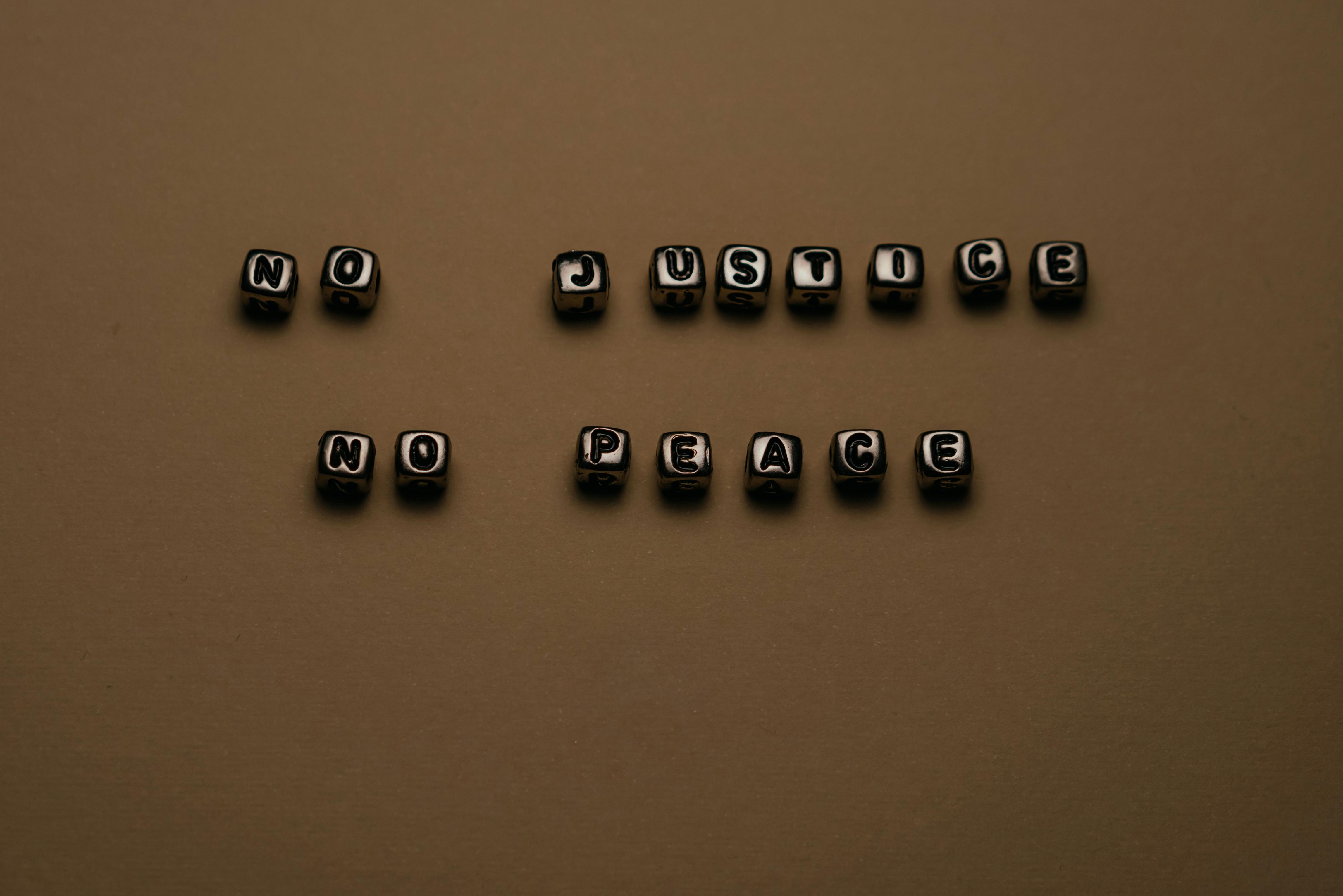
Recent Comments