HTML Vs Website Builder to build my website
The Internet is a multi-billion dollar industry. Its popularity continues to rise as more people start using it for their day-to-day activities like researching, shopping, communicating, and even banking. For those who want a piece of this industry, it all starts with having your own website. Many programs have been created to help website owners create their own website instead of having to use programming knowledge. However, the best method for each person will differ based on a number of factors, including needs, expectations, and time constraints.
Here we look at the two main ways to build a website:
1. Learn HTML code and create a website from scratch. This will require you to collect your own images, images, headers, fonts, etc.
2. Use a website builder with a WYSIWYG interface (what you see is what you get)
Time
HTML takes a bit of time to learn and even more time to fully understand. HTML coding can be confusing at first, but once you understand it, you have more flexibility and control over the creation and design of your website. If you have the time and patience and want to learn a new skill, HTML would greatly benefit you in your website building business. If not, consider using a WYSIWYG editor.
Using a WYSIWYG editor is like editing your website as if it were a Word document where you can type text, change font size and color, create tables, and move images around as needed. What you see on your screen is what your website will look like. Learning to use such an editor is a very quick and easy process. The editor then translates your design to HTML.
Experience
Most WYSIWYG editors are not challenging for the webmaster. They’re easy to use, you don’t have to learn any new tricks, and they get your website up and running in a matter of hours. In some cases, some advanced software programs may require you to learn a bit about how to use them to get the best out of the program.
Depending on your interest levels, learning HTML, on the other hand, can open up a whole new world for you. You need to spend some time implementing it and understanding how the coding works. You can use your newly learned knowledge for future projects and maybe develop more skills in the field of web design and programming.
usability
The beauty of HTML is that you don’t need any fancy software. Windows Notepad is adequate enough and you can edit your web pages literally anywhere. Conversely, if you rely on a WYSIWYG editor for your website, you won’t be able to create or work on your website if you don’t have access to it.
Compatibility
A problem that WYSIWYG editors often encounter is the confusion and mismatch of HTML codes. A WYSIWYG editor translates the website’s visual interface into HTML through an editing engine. This means that sometimes the wrong code is decoded by the editor engine and the end result is messy HTML code for your website which is then reflected on a website that looks slightly different than what you see on your screen.
This is where using HTML will have a greater advantage over WYSIWYG editors. HTML gives the webmaster more control over the website. You have the ability to create your own website to look exactly the way you want it to.
HTML is the raw code needed to build any website and even WYSIWYG editors have to translate web designs into HTML code. Both methods are great and you should choose the one that best suits your skills. Most people can use WYSIWYG editors to get the basic design of their site done quickly, and then having a basic knowledge of HTML will allow you to tweak any design issues that may arise.

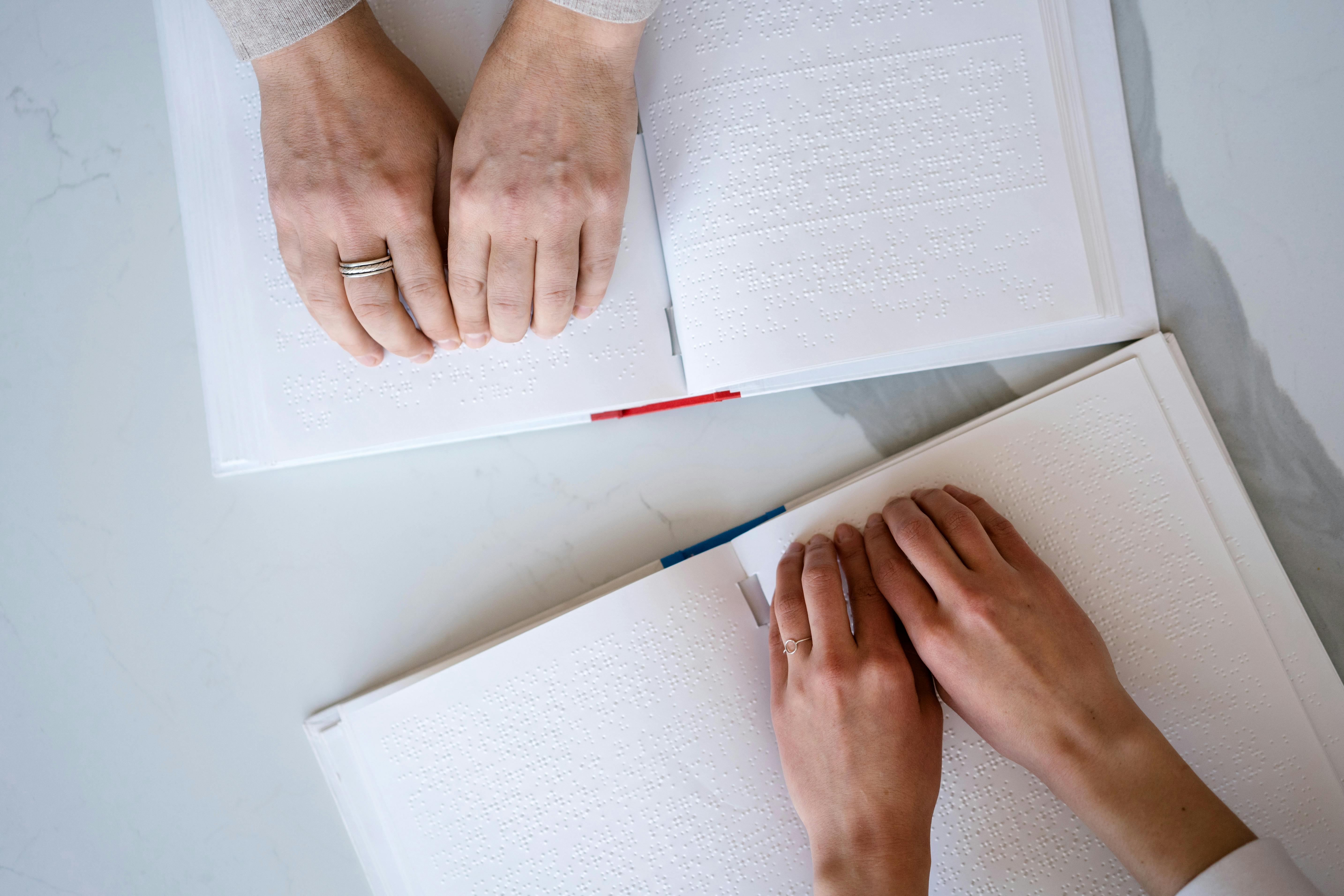

Recent Comments