DimDim Review: A Simple Online Collaboration and Web Conferencing Solution
Communication is key.
Demonstration and collaboration are essential.
It’s not always easy to explain something out loud: there are some things that a person just has to see to understand. Sometimes you can’t get your point across without the person you’re talking to really seeing what you’re talking about.
Unfortunately, if someone is thousands of miles away, that kind of collaboration won’t be easy to organize.
Dimdim can change all that.
**A Brief Review of DimDim**
DimDim makes it easy to hold an online conference for groups of up to 20 – premium subscriptions allow for larger groups.
**Share web pages**
When there is something you need to prove over the Internet, DimDim can be your best friend. Miscommunication is no longer a concern, because everyone is literally on the same page, seeing the same things at the same time, and they won’t even need to download any software.
This feature generally seems to work best on more basic pages, where other sites with more elaborate content can sometimes display an unexpected “Are you sure you want to leave this page?” in your web browser. Since this is the only flaw I’ve discovered, it’s really not a big deal. If someone accidentally leaves the meeting, they can easily rejoin.
**Whiteboards**
In the event that you can’t say exactly what you want to say, you can always draw it on a virtual whiteboard. He can quickly sketch an idea for his group on an easel. To make collaboration even easier, other participants can also add to the whiteboard as questions or new ideas arise.
**Presentations**
Sharing a PowerPoint or PDF with a group couldn’t be easier than with DimDim. All you have to do is click the “Show Presentation” button while hosting a meeting, upload the file, and you’re done!
Your presentation is now visible to everyone who joins your online meeting. Just send your meeting URL to your participants and they’re in.
**Share screen**
This is what makes DimDim really powerful. This is the only part of DimDim that requires a small download, but only the presenter needs it; anyone else can simply log in to view your screen.
Once the plugin is installed on your computer, you can share your screen with anyone who has your meeting URL and (optional) password, but your attendees won’t have to download or install anything! As soon as they navigate to your private DimDim address, they will be able to see what they need. As a presenter, the plugin allows you to share your screen with simple clicks.
**Video and voice conferencing**
Sharing webcams in DimDim meetings is simple, plus there are two options available for voice conferencing. Small breakout groups can easily communicate through the microphones on their computers. If you have a larger group, DimDim provides access to a free conference bridge.
The phone number and access code are sent to all attendees in an invitation email when you schedule the meeting, so everyone knows what to do. These numbers are also displayed at the top of the meeting screen, so anyone who joins without checking their email can also call in. Whether you have a large or small group, everyone can stay in touch, using your speakers, your phone, or DimDim’s built-in instant messaging feature.
**Schedule Meetings and Post-Registration Widgets**
When you schedule a meeting in advance, DimDim provides an easy-to-use widget that can be added to your web page or blog. This makes it extremely easy for new attendees to sign up for your webinar. Anyone you choose to invite to the meeting, as well as anyone who registers through your widget, will receive an email with the date, time, and login information they need, all in one convenient place.
**Instant Start Meetings**
If you’re starting a meeting on the spur of the moment, you don’t need to worry about scheduling it. Logging in to DimDim allows you to instantly start a meeting, which can be joined by anyone with your DimDim meeting URL.
Screen sharing sessions are even easier to start on the go. All you have to do is click on the DimDim screen plugin, select the “Share my screen” option and you’re done!
Once you start an instant meeting, anyone you tell, email, IM, or tweet your DimDim URL can join, so impromptu collaboration is quick and painless (oh, and URLs are extremely easy to share: my.dimdim .com/username – so no need to worry about someone getting lost on the way to the meeting!).
**Webinar recording**
With optional webinar recording, your group can easily review the material you cover after the meeting ends, plus you can reuse it for future groups.
Recording webinars saves you time and energy by eliminating the need to go over the same topics more than once with new groups. Plus, after the meeting, you can choose to have the recording automatically emailed to everyone, so you don’t have to lift a finger.
All in all, DimDim is easily one of the most comprehensive and cost effective webinar solutions on the market. DimDim turns a screen-sharing platform into a collaboration engine, making it easy for attendees to do more than just watch. With DimDim, you can share what you need and your group can interact with you in real time so that the meeting is as effective and beneficial as possible.
DimDim comes with several reasonable price points, including a free trial; So if you’re looking for a realistic webinar solution, watching DimDim should definitely be your next step!


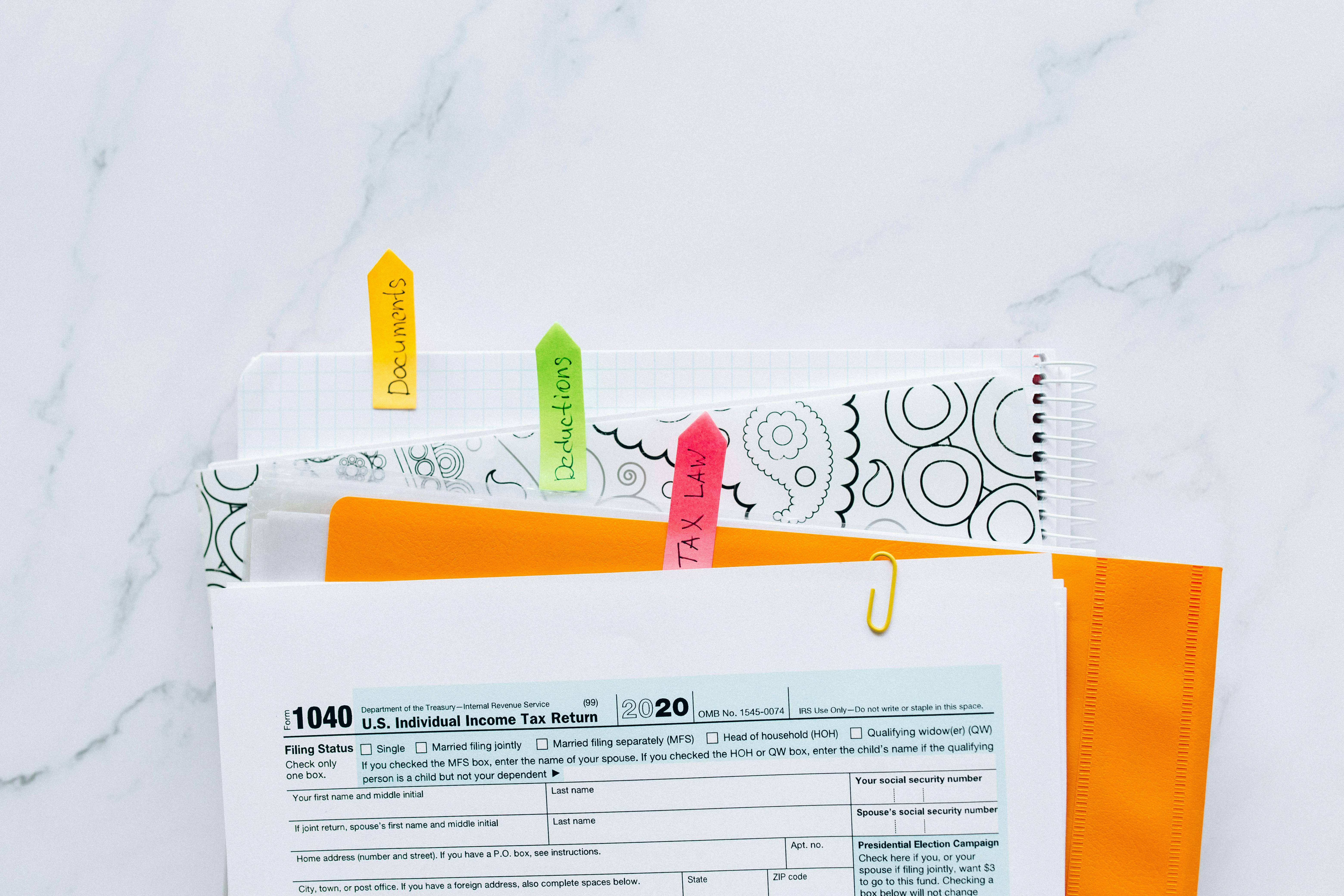
Recent Comments