Google Nexus 7 review and some tips
If you’re considering buying a tablet and would like to learn about the Nexus 7 from a real user/technical user, please read below. I am not on the side of Apple, Android or Amazon. So I try to compare everything fairly.
I’ve had the Google Nexus 7 tablet for a week now and it’s better than I expected.
I’ve owned a bunch of Apple iPods and I have a Samsung Galaxy Player 5.0 (Android 2.3). So I might refer to those from time to time in this article. Also note that I never used Android 3.0 Honeycomb, so if I say a feature is new, it’s possible it was in Honeycomb, but I’m comparing it more to Android 2.3 (Gingerbread), which is more of a phone OS. I’ve never owned an iPad, but I use them a lot at work, so I know how they work and their features. I may refer to those from time to time. I haven’t used a Kindle Fire enough to comment on it.
Why buy this?
I could never justify why I would spend $500 on a tablet when I can get a laptop for $500 and do more since it has a keyboard and is a full OS. But I was struck by the Nexus’ price and performance.
Part of me wanted to see what a 7″ tablet felt like and what it could help me with in my daily life, but more importantly, I wanted something where I could play music on my Bluetooth speakers with a good size screen. It works great for music, gaming, web browsing, email, and internet. Everything works great and Android seems to have fixed most of the issues from previous versions. I also love the latest Google Voice feature. Apple’s equivalent, which is Siri, it’s something you can’t currently get on an iPad. That’s a big reason I’d get this on an iPad.
People don’t compare this to the iPad, but now that I’ve played with it, I feel like you can compare it to an iPad. Initially I really didn’t want the 7″ screen and would have preferred a 10″ but after having it now I prefer the 7″ because I can hold it in one hand. With a 10″ like the iPad it’s not that easy to hold. It’s a good size for gaming and travel.
The Nexus 7 is as good as an iPad for gaming and will save you around $200 compared to an iPad if you’re looking for a tablet. The most popular games are available for Android. Android tablets haven’t been popular, so some apps may still need catching up.
Here are things that I think people might want to know or that seemed important to me.
Starting screen:
It works fine and very smooth, they added the feature Home screen doesn’t rotate, but this app will fix it and let you rotate the screen when you put the device in landscape position. It’s called “Ultimate Rotation Control”.
Microphone:
This still bugs me with every Android device I’ve tried so far! I thought they would have fixed it by now. If you yell loudly into the microphone, everything is distorted more than it should be. The Nexus 7 still does this. Now I have only fully tested it on Samsung Galaxy player. Both distort and annoy me. Apple’s iPod touch can handle screaming and loud sounds much better than the Nexus 7. It takes a lot to distort the microphones on Apple devices. When I say Apple devices, I mean the Apple iPod and I assume that your other devices have the same microphone. I know the old video iPod Nano had a horrible microphone, but that’s gone. Maybe there is a better Android app for recording, I’ll still have to search, but I think part of this problem might be the “AGC”. Some apps allow you to turn it off. That definitely helped on my Galaxy Player 5. I record myself playing guitar and stuff with music on these devices, so the mic is important to me.
Speaker:
The speaker is pretty good, but it doesn’t explode. I guess it’s like an iPad speaker, maybe a bit lower. I don’t have an iPad with me to compare. The Nexus 7 is definitely not louder than an iPad speaker from what I can tell. My Galaxy Player 5.0 has better speakers. In my opinion, they are much louder and have a bit more bass than the Nexus. If you’re using the Nexus 7 with Bluetooth speakers to play music, no problem. Don’t get me wrong, you can definitely listen to music on the Nexus 7, you just can’t blow up a room with it like a stereo no one can talk about. It’s a good volume.
Camera:
There is no flash on the Nexus 7. There is only a front camera, no rear camera. It doesn’t have a camera app, but you can download it from Play Store, just search for “Camera launcher for Nexus 7”. Photos and videos are what you’d expect from a 1.2MP. Nothing amazing, but it does take photos and video if you have lighting where you’re shooting. There is no flash.
Smoothness and speed:
Yes very smooth! They finally got Android OS where screens slide and effects are smooth like Apple devices. It seems that a great solution for this was in the Android Jelly Bean OS. My galaxy player doesn’t have that nice smoothness. Nexus 7 runs apps and transitions between screens faster and smoother than Galaxy Player 5.0. You can watch some videos to see the smoothness, but I would say it is the same as the smoothness of the iPad. I haven’t used the latest iPad though, so don’t take me seriously. I just know it’s smooth! However, I do notice a problem on the Nexus 7, which is minor. It’s if I’m playing music using the default music player and was messing around with some widgets, adding them to the screen and stuff. The music hung up for a quick second. I was using volume widgets. This makes me think they need to better set the CPU priority for music or something. But maybe he was just messing around with a poorly made app.
Wallpapers:
It allows you to use animated wallpapers on your home screen, which is fun.
Massive USB connection option:
Looks like they finally killed this. This is where you can see your Android device files on your computer as a USB drive. But you can still see all the files and copy files to the Nexus 7, but it’s like a device. (On Windows 7) Double Twist didn’t seem to work, but I bought Double Twist Air and synced it over Wi-Fi, which worked fine.
screenshots
Yes, you can finally take screenshots without a third-party app. They may have had this on their previous version of Android as well, but it’s not on Gingerbread. For the Nexus 7, just hold down the volume button and the power button for a few seconds and it will take a screenshot.
Music
It has a built-in widget called “What is this song?” It works like Shazam and is integrated for free. The music app appears to be just like the previous Android Music app with a few minor improvements here and there.
car stereo
I tried the Nexus 7 with my Sony USB stereo in my car. It recognizes it only as an mp3 player, although I’m not sure how it would search for songs and playlists. You probably can’t, is my guess. I prefer to use the auxiliary jack on my stereo so I can’t control the music with the Nexus interface. That works great for me, there’s just no charging.
Vibration:
There is no vibration on the Nexus.
Drums
It doesn’t show the exact charge percentage when you have it turned off, which would have been nice. It just shows you an image showing its load in 25% increments. Battery life on the Nexus is very good just like the specs say.
I recommend charging the Nexus using the supplied wall plug that comes with the Nexus. The manual also says that it will charge faster from the wall outlet than from a computer. This is defiantly true from what I found.
With the Nexus 7 powered on and connected via USB to a Windows computer, it took me about 3.5 hours to get the charge from 17% to 46%.
Something strange was that I left it connected to my computer overnight and it never reached 100% charge. It was around something like 92%
But then I tried charging the Nexus 7 with the supplied wall charger plug. And while the Nexus was on it went from 75% – 98% charge in 1 hour.
So when they say to use the wall plug charger, you better use it because it charges faster. I have an ASUS motherboard in a different computer that I did that says its USB ports put out more power. So I bet it will charge fast too, but I didn’t test it there. Most people won’t have that kind of computer.
application notes
There is no pre-installed note-taking app. There are many free ones on the Play Store. I use AK Notepad.
searching the web
Web browsing is very fast and uses Chrome. I don’t have one next to me to test, but it’s at least as fast as an iPad. Part of me wants to say it might be a little faster than the iPad 2, but don’t take me in because I have no proof.
Exterior
The screen is really nice and I like the grip like the Nexus 7. It feels like it won’t slip out of your hand. I can hold it well in one hand. I have average sized hands for a man.
Memory:
There’s no SD card expansion slot, which is a negative, but get the 16GB because the OS uses a lot of space. I think I had about 13GB free on the 16GB model. So I recommend you get the 16 GB model.
Applications:
It’s generally okay in apps, but some are still better on the iPad. For example, my cable TV company still doesn’t allow watching TV on Android devices, while it does on iPad. But I think now that Android tablets become more popular, they will start to create an Android app.
Conclusion:
So that’s it for now, I’ll stop there. So, long story short, you no longer need to worry about performance issues on Android tablets. For the price, you can’t go wrong if you’ve always wanted a tablet but didn’t want to spend $500 on one. The most unique thing about this tablet is the combination of having the new Google Voice, the 7″ screen size and the smooth and nice interface like an iPad but combined with a fast processor. All those things is what makes it a little bit different. to other tablets including the iPad. And also I would definitely get this instead of the Kindle Fire. I don’t see any reason for anyone to buy a Kindle Fire instead of the Nexus 7. The Kindle Fire has a lot of things locked out.


Recent Comments